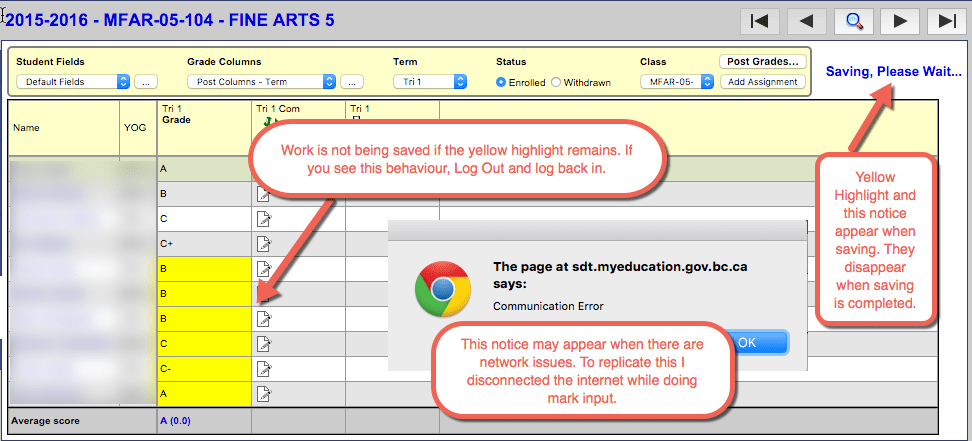Please remember that if you are entering marks and the yellow highlight & “Saving, Please Wait…” notice do not disappear then the autosave hasn’t completed. Do not continue entering if the yellow highlight remains as it is not saving your work.
I was able to replicate the behaviour in the image below by disconnecting my internet connection while doing mark entry. This behaviour could happen if you have lost connection, or the connection to the datacentre has been lost.
If you see this behaviour, Log Out then Log In again.
Please check the Pages TT for notices about upcoming outages to make certain that you do not start work before and work into an outage period. All times listed are in Vancouver/Pacific time so there may be differences due to Daylight Savings.