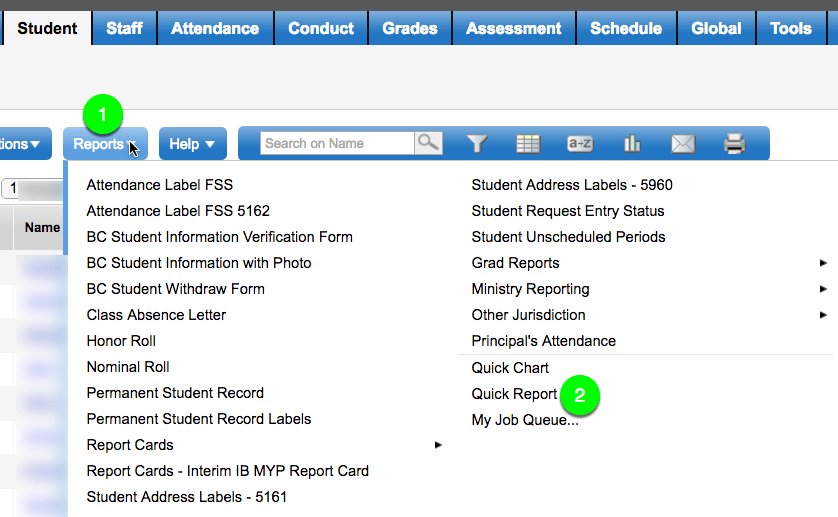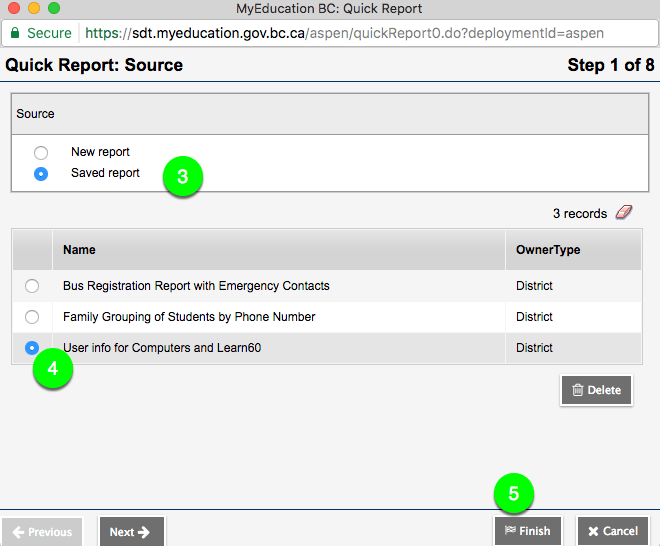We’ve added a quick report for staff to generate needed info for students computer and learn60 accounts. Some minor interpretation needs to be done but this should be quite helpful for teachers getting kids into labs or Learn60 accounts.
In the Staff View > Student Top Tab > teachers can select students if needed then Options > Show Selected if needing to narrow down the list of students for the following quick report.
After narrowing the list
- Reports
- Quick Report
- Saved Report
- User info for Computers and Learn60
- Modify the following screens only if needed, teachers could generally hit Finish.
The report will have a page for each student with their usual name, student number, grade, homeroom teacher, and learn60 email account. The listed email account is their learn60 email. Their username for windows would be the handle of that email account.
eg
email: joesnow16@learn60.ca
windows account: joesnow16
Thanks to Glen Longley for the idea!